
MidiQuest

MidiQuest
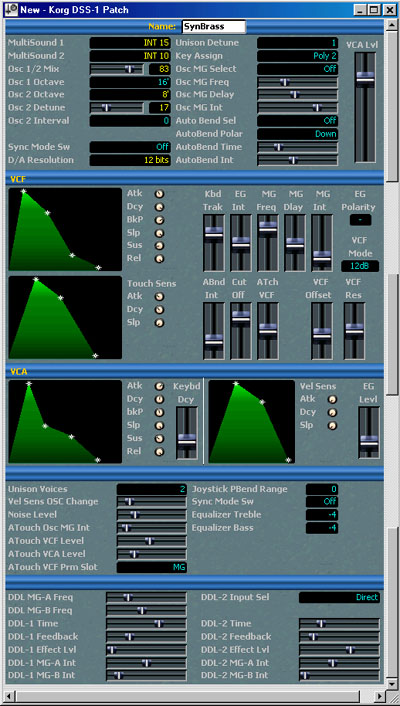 The DSS-1 has the one-parameter-at-a-time digital
access front panel typical of synthesizers from its time period. To make
matters worse, very few
third party programmers ever wrote supporting software for this synth.
If only there was a software application that allowed you immediate hands-on
access of all of the DSS-1's program parameters.
The DSS-1 has the one-parameter-at-a-time digital
access front panel typical of synthesizers from its time period. To make
matters worse, very few
third party programmers ever wrote supporting software for this synth.
If only there was a software application that allowed you immediate hands-on
access of all of the DSS-1's program parameters.
Your prayers are answered. Download and unzip the demo version of MidiQuest below. This is a VERY nice visual parameter editor for the DSS-1. It's in zipped format - just unzip the archive and then run the setup file. The demo version is "crippled" in the following ways: (1) It will run for 45 minutes before timing out and forcing you to re-start the program. (2) It will not allow you to save patches and patch libraries to your computer's hard disk. (3) It will not allow sample and multisample editing. However, the demo version WILL perform a dump of all 32 patches (of the current System), and it WILL allow you to edit any patch you like. You can then save patches one at a time using the DSS-1's control panel. Best of all, the demo version will not stop working by permanently time out on you. You can always start it up again after every 45 minutes.
The full-featured version costs $200 and supports some 500 other synths and samplers. There is also a version called UniQuest, which at half the price will only support one synth or sampler. So, if you really like this software and want to use all of its features, you can purchase a licensed copy at SoundQuest's web site. The licensed version of MidiQuest will then act as a full-fledged librarian and multisample editor as well as patch editor.
Please note that after downloading and installing the demo version, it will ask you to connect to their server in order to download supporting plug-ins for the synth(s) that you want to work with. This is because the demo version does not come with any supporting plug-ins at all - they must be downloaded. If, like me, you use a dedicated PC or laptop for your MIDI and sequencing work (which is not connected to the internet), this procedure can be a pain. So, for your benefit, I have made the DSS-1 plug-in available to you on this page. It's in zipped format, and is called "instr.zip". Just drop this archive file into MidiQuest Demo's main program folder, and then unzip it by choosing "unzip as folder instr" from winzip's menu selection. It will then replace the blank contents of your Instruments folder with the DSS-1 plug-in software. Now when you start up the program, you will have instant support for the DSS-1.