
Replacement Disk Drives

Replacement Disk Drives
Probably the most common component failure in the DSS-1 is the floppy disk drive. Many people have tried a lot of different drives in the DSS-1 without success. Some even called the original drive manufacturer (Canon), and they were no help at all.
Finally, a replacement drive for the DSS-1 is available at a very reasonable price. Route 66 Studios is the place to go to purchase your DSS-1 drive replacement.
These drives have been rigourously tested
by various customers, and I am very happy to report that the replacement
drives performed all expected functions perfectly, every time. Route 66's
work is great for all DSS-1 users. There are even photos
and instructions on how to replace the drive. Even if your DSS-1 drive is currently working,
picking up a spare is a good idea if you cannot do without your DSS-1 for
any prologned length of time.
Here are some instructions I found
on the DSS-1 Yahoo Group on how to configure the jumpers on a standard
PC floppy drive. This will save you a lot of money, but I can't guarantee
the results. So I am posting this FYI only, you are at your own risk when
doing this procedure. (Thanks to czcosmo from the DSS-1 Yahoo Group for
coming up with these instructions):
Which floppy drive to use?
Most compatible models are 720kb Floppies
(old PC standard) with jumpers, and some new with 1.4 MB but they need
some soldering. I picked out two compatible drives to test with the DSS-1:
the Chinon FZ-357 and the TEAC FD-235F-100U . I found the Chinon drive
on eBay and bid. Final price: 1 (one) Euro!
The Jumpers:
The settings for the DSS-1 are as noted
in the two images below (for these two drives):
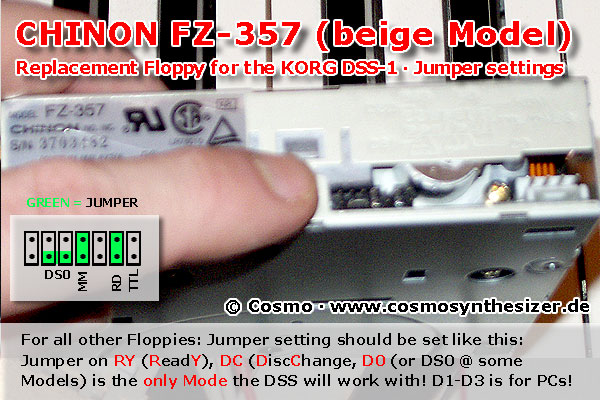
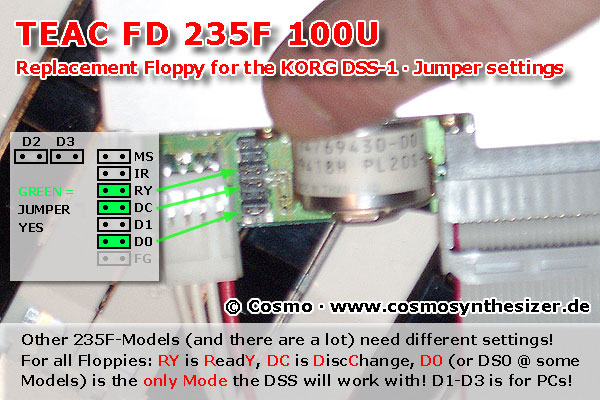
Installation Procedure:
Open the DSS, remove the old Floppy and
replace it with the new one (check out these photos
and instructions on how to do this). Make sure to check the
right position for the ribbon cable to the board, or it won't work!